Downloading Bizagi Studio
Overview
You can download the Bizagi Studio installer directly from Bizagi's official website. This guide explains how to download the latest version of Bizagi Studio based on your user type:
- Download as a first-time user to test Bizagi Studio.
- Download Bizagi Studio as a customer or partner.
Procedure
For New Bizagi Studio Users
-
Go to the Official Website
Navigate to Bizagi.com, locate Platform, and go to Studio.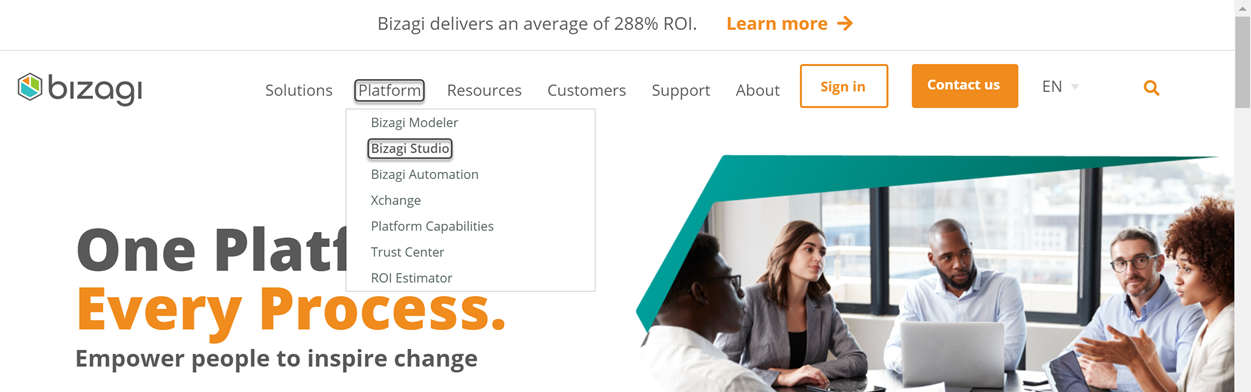
-
Click Try Bizagi for Free
On the Studio page, click Try Bizagi for free. You will be redirected to a page that guides you through getting started with Studio.- The first step is to Create an account.
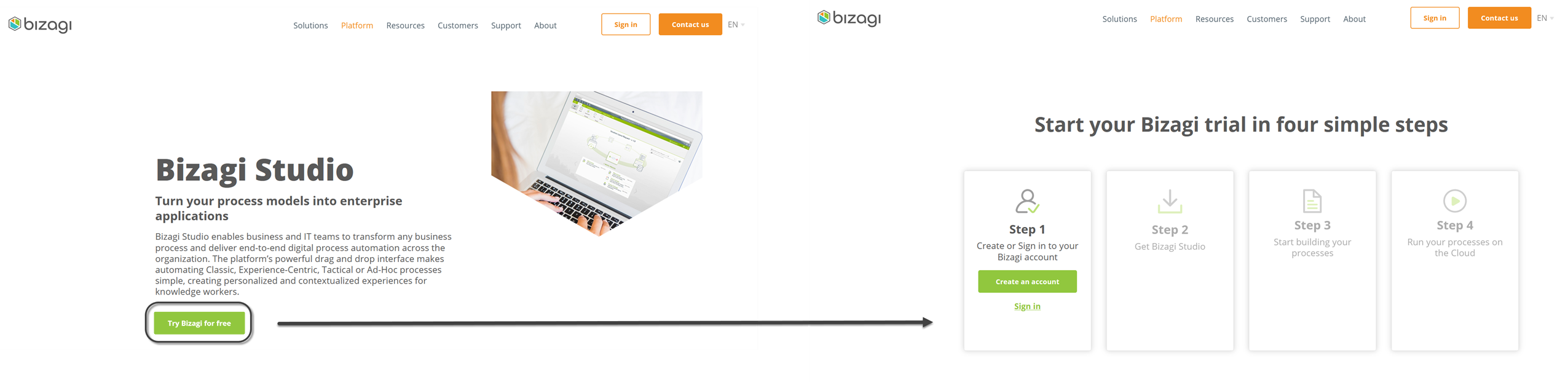
-
Create or Sign In to Your Account
If you already have a Bizagi account, click Sign in. Otherwise, complete the form to create an account.- After completing the registration, you will be taken to a page where you can download Studio.
- The downloaded version is the Portable version, which does not require administrative rights for installation.
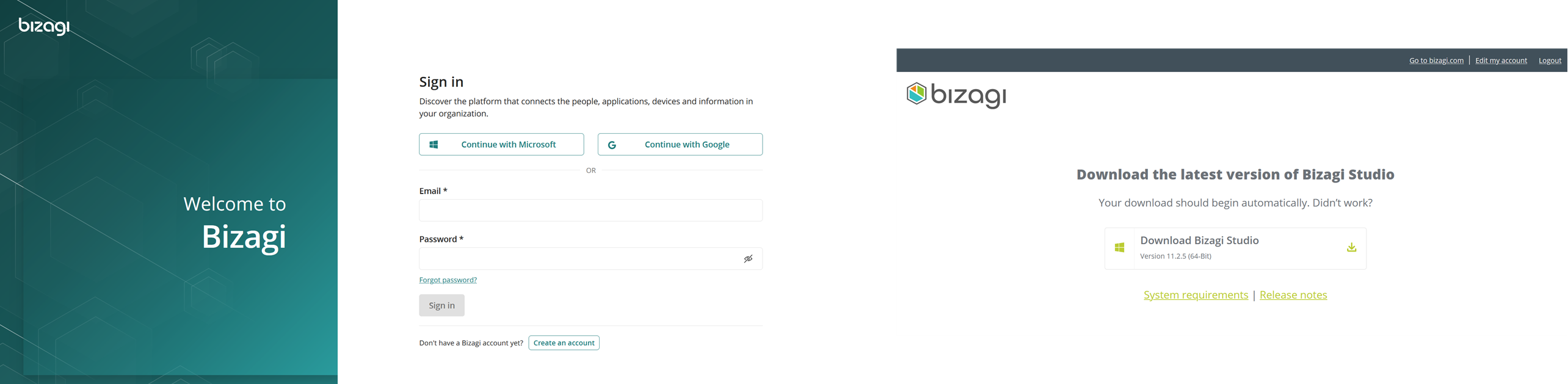
What's Next?
Refer to the Installing Portable Edition guide to continue.
For Bizagi Customers and Partners
-
Sign In to Bizagi
Go to Bizagi.com and click Sign in.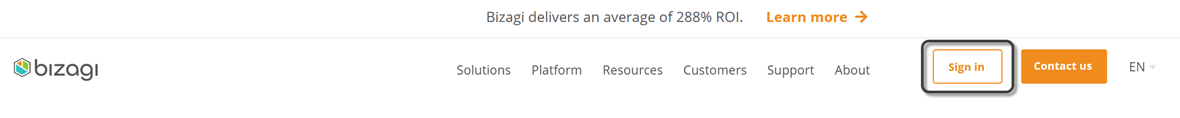
-
Access Your Portal
Log in with your Bizagi customer or partner credentials.- After logging in, you will see your portal page.
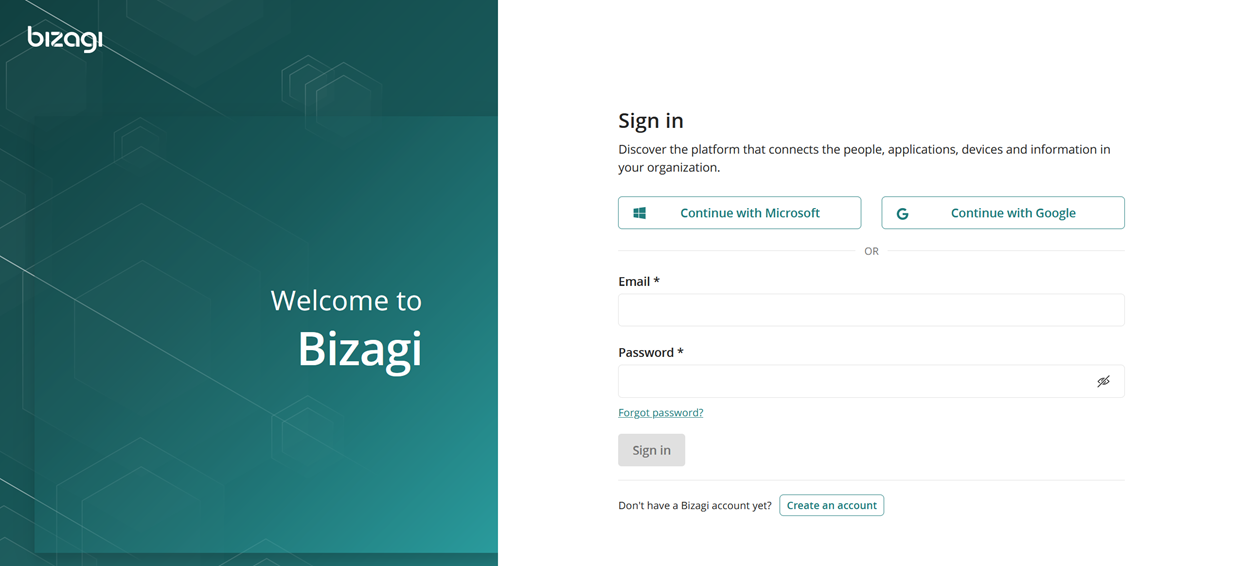
-
Download Bizagi Studio Installer
- Navigate to the Secure Portal and go to the Downloads section.
- Download the latest Bizagi Studio installer.
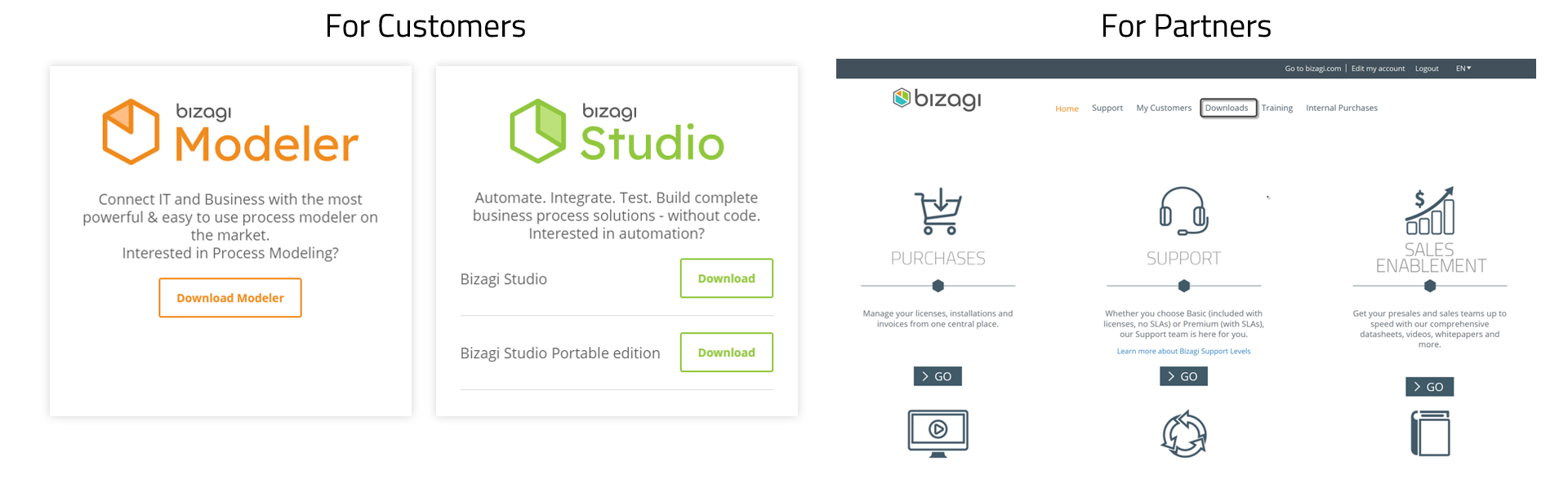
- The download should start automatically.
Verify the Installer
Once the download finishes, verify that the installer has been downloaded correctly by following the steps outlined in Verifying the Installer.